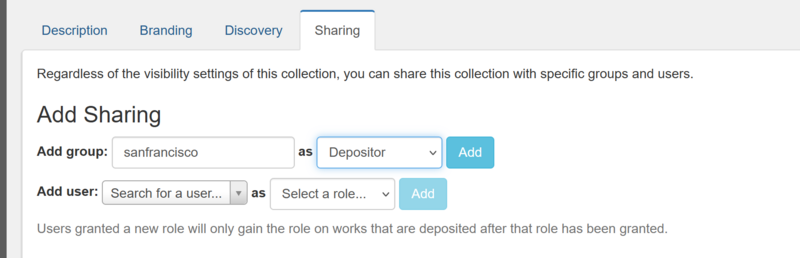Table of Contents
Collections
Works can be grouped into collections. Collections can be further sub-divided into sub-collections.
To create a collection, in the ScholarWorks dashboard, go to Repository Contents, Collections, Add New Collection.
Only ScholarWorks administrators can create collections.
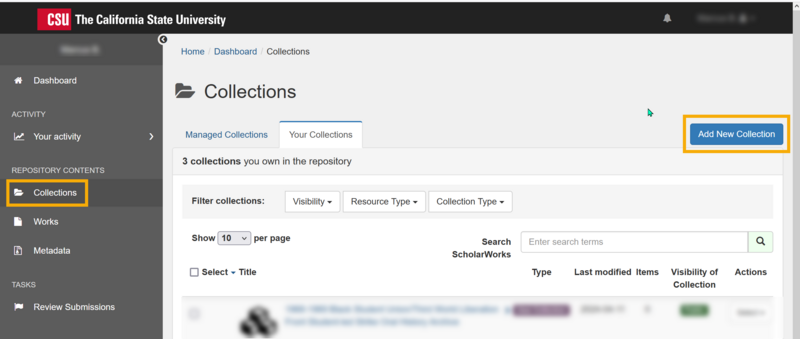
Enter the collection Title.
Abstract/Summary is optional. Additional Fields include a Related URL where you may link to a webpage.
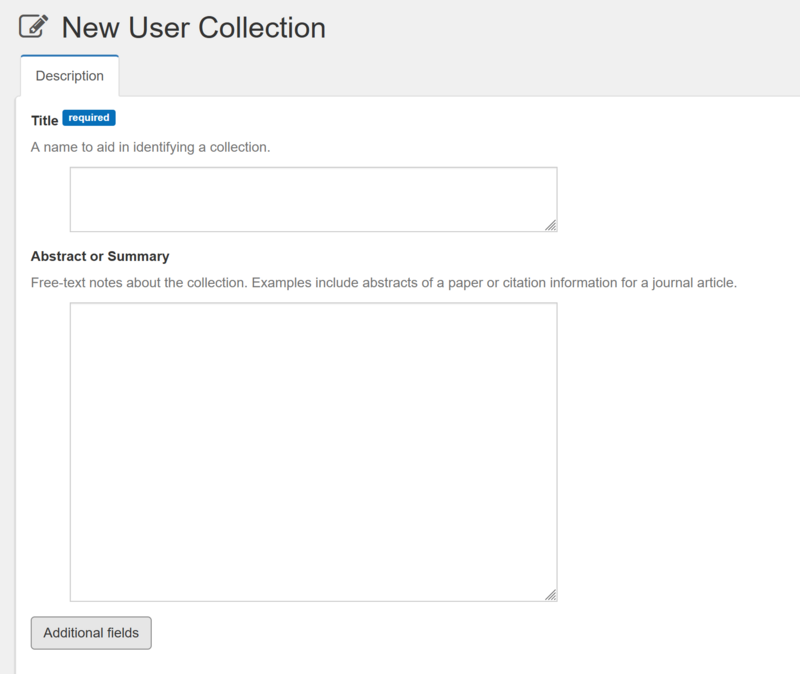
A collection has 4 tabs
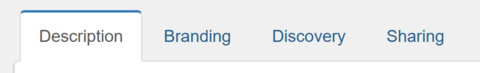
Description: Edit collection title, abstract/summary
Branding: Upload a banner, logo image
Discovery: Update the visibility (public, CSU, private) of the collection's home page
Sharing: Add users/collaborators to the collection. Assign roles: manager, depositor
Tip: For campus users to add works to a collection, add your campus user group as a depositor in the sharing tab.
In the screenshot below I'm adding the sanfrancisco user group as depositors to my collection.